In recent years, methods based on Artificial Intelligence (AI) have been increasingly employed to assist human radiologists in diagnosing patient images for pathologies, such as cancerous tumors or cardiac deficiencies. In this study we look into images obtained through medical scanning via X-ray Computed Tomography which produces cross sectional images of the body’s interior, such as the one shown below.
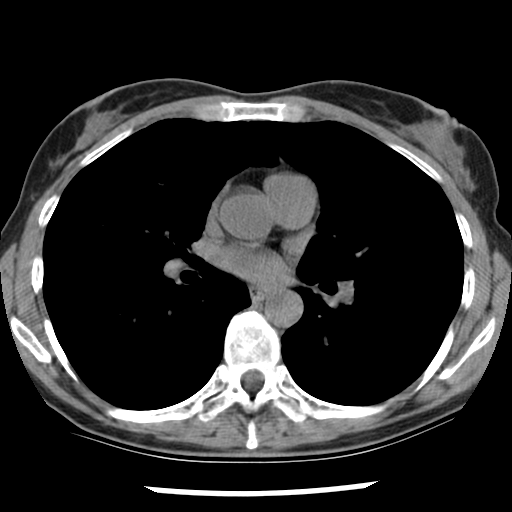
Just like human radiologists, AI-based methods also require training by letting it “see” a great diversity of human images and pathologies. And in order to make the AI as robust and effective as possible, an abundance of training images is needed -- the more images the better.
We have devised an algorithm which can generate synthetic images to boost the diversity of images that can be used for AI training, AI verification and AI testing. In the following we will show you a set of medical images, one at a time, and you will be asked whether you think they came from a human scan (real) or were generated from our algorithm (fake). If you think an image was algorithmically generated (fake) you will be asked how fake do you think the image is? Is it Clearly Fake? Somewhat Real? or Almost Real?
Real and simulated images will be presented in random order, and you will be able to opt out at any time. No information will be collected that can link you to the responses you gave or that you participated in this study.
Instructions
The below are a few typical CT slice images of a chest study. You will encounter 3 windows: Soft Tissue, Bone and Lung window versions of the CT scans.
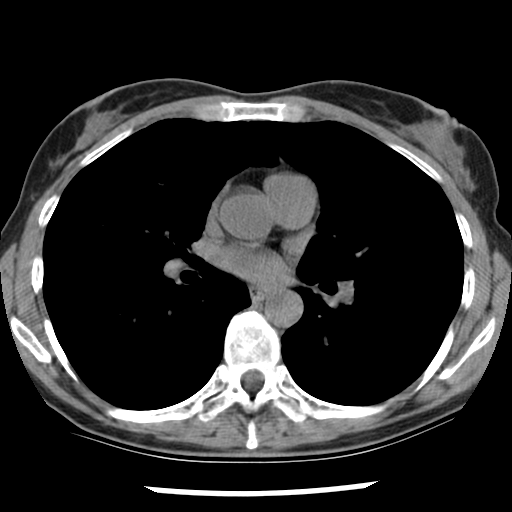
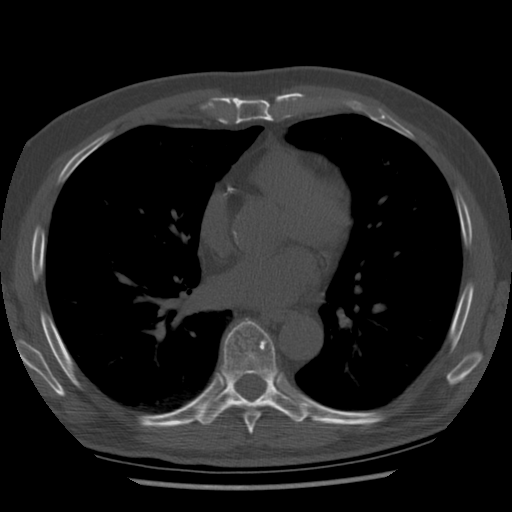
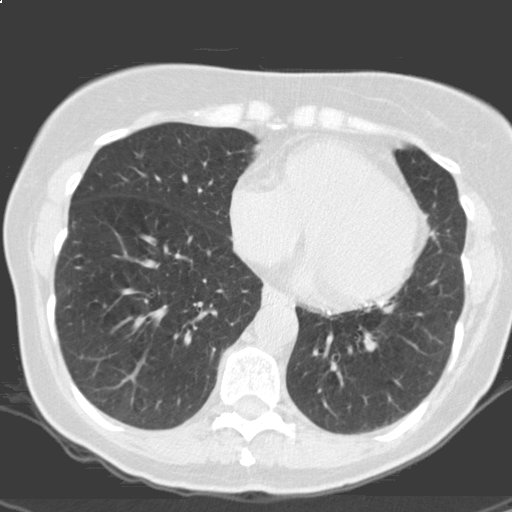
In the following you will see a series of images, one at a time, and you will need to decide whether the image is real or algorithmically generated. The screen will look like this:
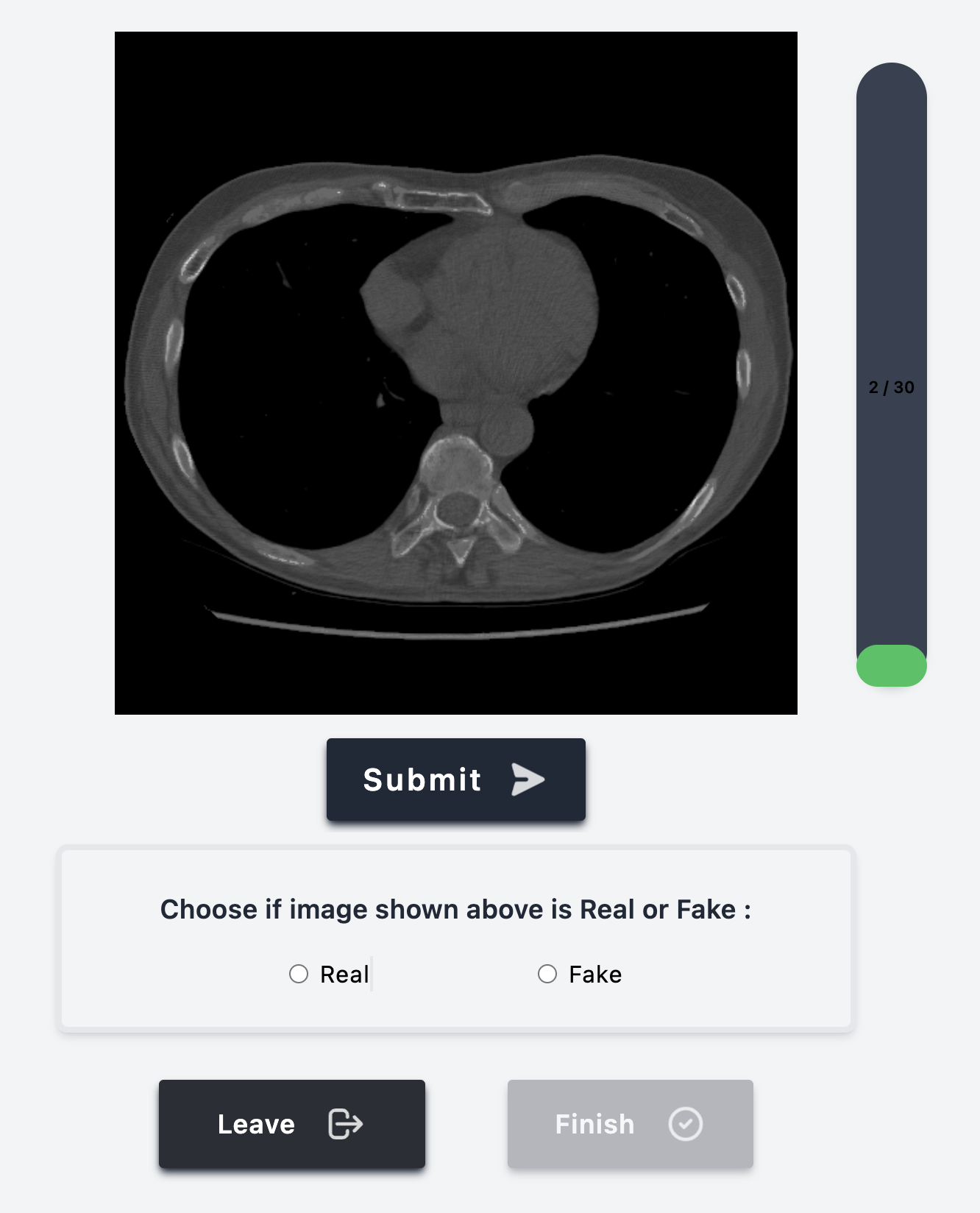
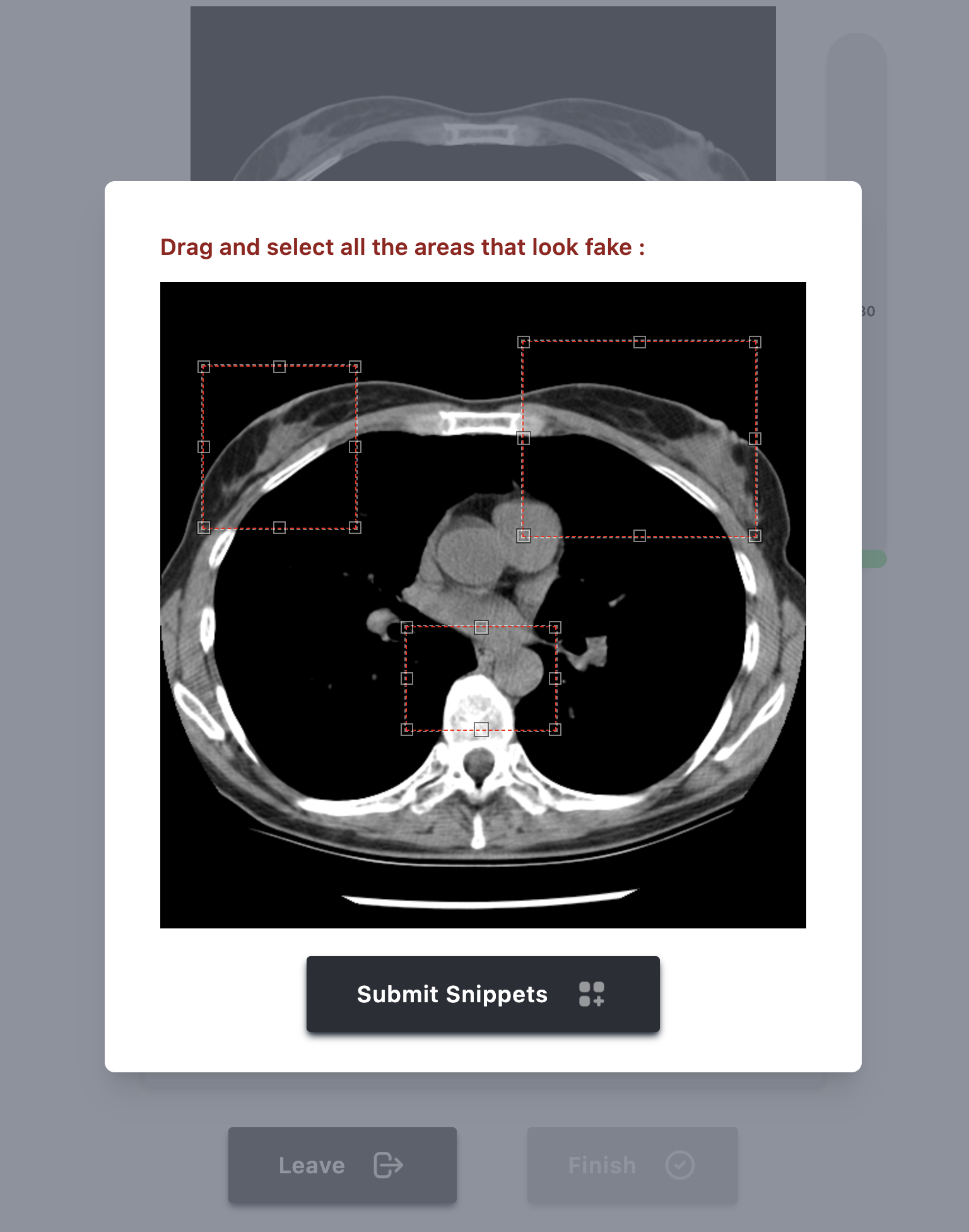
Now you would select "Real" or "Fake" based on your opinion of the image shown. If you select "Fake" please notice a sub question asking you to choose an option that best represents how fake the image looks like. After choosing a fakeness level, in a pop up window (sample shown above) you will be asked to mark the areas that look fake, make sure to submit these selections as well.
Once you are sure of your choices you can click the "Submit" button which will change the screen to the next image. The progress bar on the right of the image informs you how many images are still left for you to rate. In the end you will be asked to tell us your level of expertise with medical radiology and a "Finish" button will be available to complete the study. Upon clicking "Finish" wait for 2 seconds to see that a completion message is now displayed to you. If you wish to do the study once again, click on the "Go to Home" button and start the test again.
Note that you can always click the “Leave” button if you wish to exit the study prematurely. In this case the responses are not recorded.